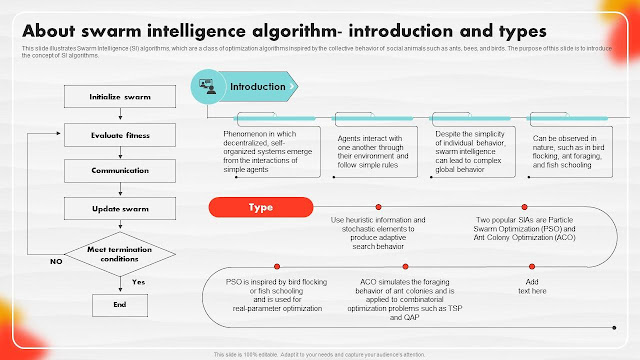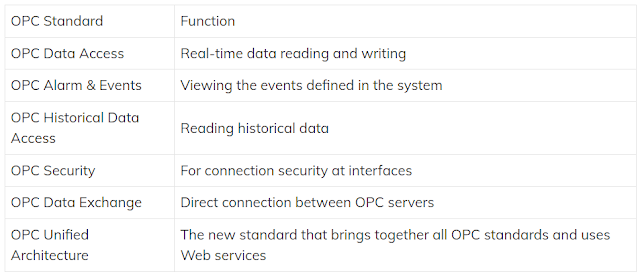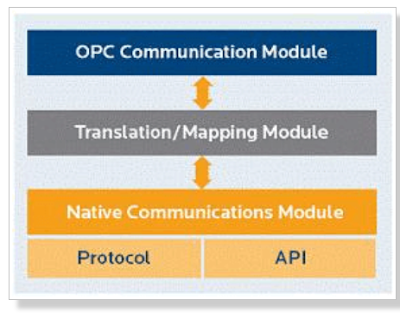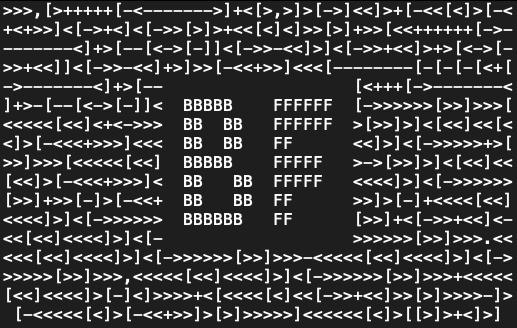At the center of this intelligent revolution are two powerful concepts:
- AI Agents
- RAG (Retrieval-Augmented Generation)
They might sound technical—but once you understand them, you’ll see how they’re reshaping automation, productivity, and knowledge work.
What Are AI Agents?
AI Agents are systems that use Large Language Models (LLMs) to perform tasks autonomously or semi-autonomously by interacting with APIs, tools, or environments.
Think of them as intelligent assistants that don’t just talk — they plan and act.
How They Work (Simplified)
Input:
"Book a table for two at a vegan restaurant tonight."
Reasoning:
The agent decides it needs to:
- Find restaurants via Yelp API
- Check availability
- Make a reservation
Tool Use:
Executes API calls and confirms with you
What AI Agents Can Do
- Automate workflows
- Manage files, schedules, and emails
- Use tools like calculators, web browsers, or databases
- Make decisions based on real-time data
Frameworks Powering AI Agents
- LangChain – Tool chaining and memory
- OpenAI Assistants API – Built-in tools, retrieval, and functions
- AutoGen (Microsoft) – Multi-agent collaboration
- CrewAI – Assigns agents with roles like planner, executor, and more
What is RAG (Retrieval-Augmented Generation)?
LLMs like GPT-4 or Claude are trained on data up to a specific point in time. They may hallucinate when asked about niche, real-time, or domain-specific topics.
RAG fixes that.
How RAG Works
Step 1: Retrieve:- Search a document store or knowledge base (e.g., PDFs, Notion, websites)
Step 2: Augment:
- Feed the results into the prompt as additional context
Step 3: Generate:
- The LLM crafts a response using both its internal knowledge + retrieved facts
- RAG = Real-time knowledge + LLM fluency
Common Tools in RAG
- Vector Databases: Pinecone, Weaviate, FAISS, Qdrant
- Frameworks: LangChain, LlamaIndex, Haystack
- Embeddings: OpenAI, Cohere, HuggingFace
How AI Agents & RAG Work Together
Feature Comparison
Purpose
RAG: Retrieve facts & generate text
Powers
RAG: Knowledge retrieval
Tech Stack
RAG: LLMs + Search/Database
Use Case Example
RAG: Summarize a 100-page contract
Together = Supercharged AI
An AI Agent powered by RAG can:
- Pull the latest company policies → then draft an HR email
- Search internal docs → then trigger an approval workflow
- Understand your calendar → then summarize meetings with context
Real-World Applications
Healthcare
AI agent pulls patient info → RAG answers medical queries
Legal
AI agent summarizes legal documents using RAG from internal databases
Customer Support
RAG-powered chatbot responds to queries → AI agent escalates or triggers actions
Enterprise
Smart assistants search company knowledge → then automate related workflows
Limitations to Watch Out For
AI Agents:
- Can be complex to orchestrate
- Risk of taking incorrect actions
- Require strong security and permission controls
RAG:
- Needs clean, structured, and relevant documents
- Retrieval quality directly affects output
- May still hallucinate or omit facts if context is weak
Let's Summerize it...
AI Agents and RAG are not just buzzwords — they’re shaping the future of applied AI.
- RAG makes AI fact-aware
- Agents make AI action-oriented
Together, they enable smart applications that think, retrieve, act, and automate.